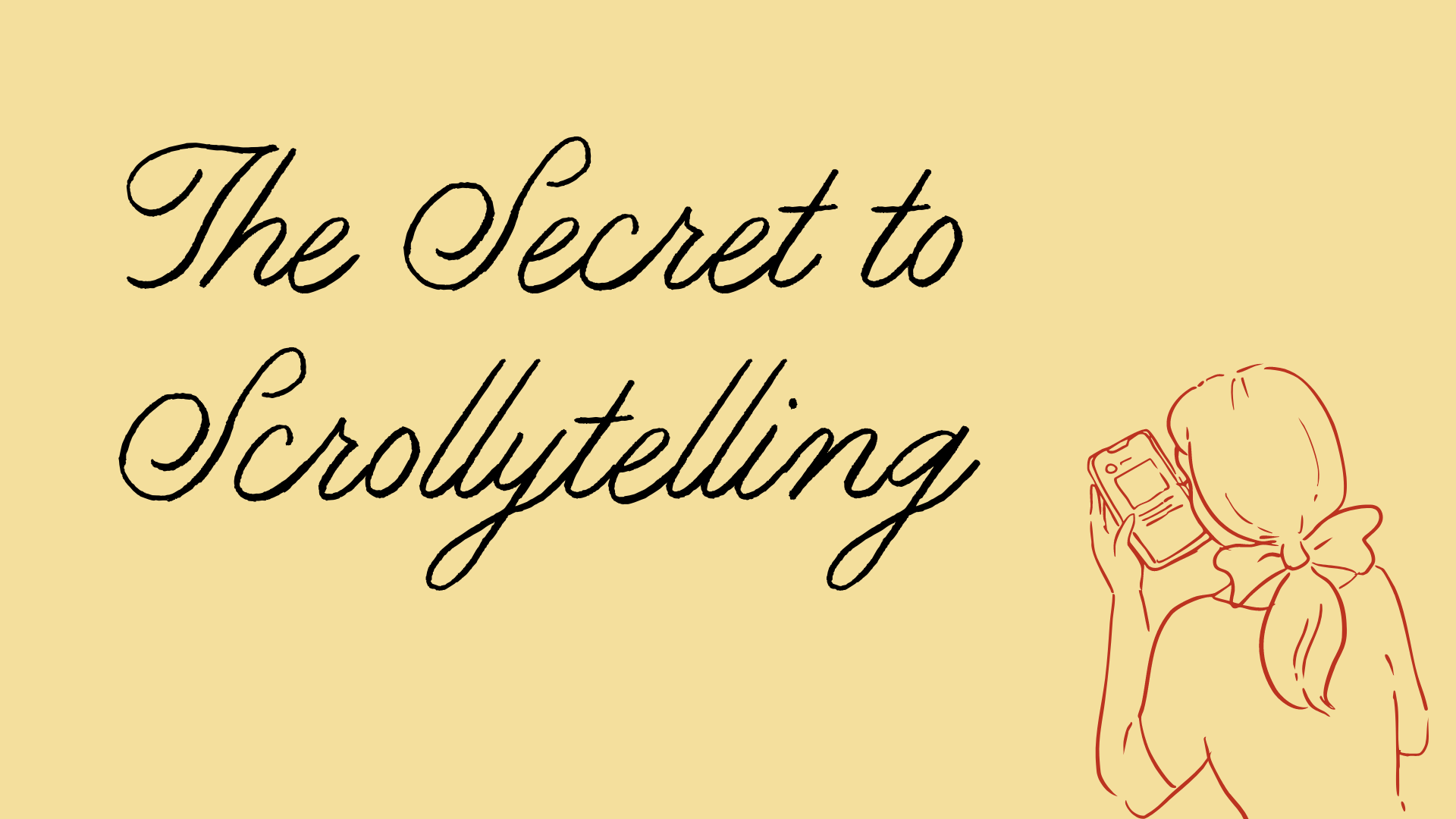My one secret to keeping website visitors engaged
Make your audience linger a while longer with scrollytelling, subtle motions that bring a sense of novelty.
MY ONE SECRET TO KEEPING WEBSITE VISITORS ENGAGED
a.
Squarespace
b.
Animations
We tend to think of scrolling as a bad habit we fall into. Unlike deliberate action, scrolling comes across as lazy, thoughtless, repetitive. Our thumb goes through the motions searching for something new, yet we wind up in endless corridors of images and clips that blur into one another. Time, before we know it, has slipped through our fingers.
Can we change the way we scroll? Rather than treating it as a coping mechanism for boredom or dissatisfaction, we could turn scrolling into a medium for delight. Web designers and developers have the ability to reshape digital experiences by building websites for clients.
Holding people's attention begins with the intention of adding visual momentum to an otherwise flat website—an often overlooked technique called scrollytelling.
What does scrollytelling look like?
On the surface, it might seem that website design consists of mulling over brand imagery, font pairings, or color palettes. But this assumption can hold us back. We're working with a medium that allows for complex movements and transitions. Why not let our webpages unfold with animations?
The art of scrollytelling began as a journalistic ambition to reimagine center spreads beyond your typical morning paper. "Snow Fall: The Avalanche at Tunnel Creek" written by John Branch for The New York Times was the first feature of its kind in 2012, blending pop-up galleries, full-bleed interviews, and parallax scrolling into an immersive documentation of a tragedy in six parts. This award-winning multimedia piece later inspired other publications to take full advantage of coding techniques to contextualize their data-rich narratives.
These developments, as you can imagine, were not limited to newspapers or magazines. A number of businesses have adapted scrollytelling to infuse their sites with character. The elements don't just look the brand; they live and breathe and move it. Slow motion transforms into an invitation for each visitor to drink in the details at their own pace.
When performed well, animation breaks the monotony of the usual scroll. Both play and pause commit the movements to memory, and your attention to detail makes all the difference.
Stylistic scrollytelling effects to consider
It takes skill and intuition to find rhythm in scrollytelling. There are basic animation options available to website builders, but experts would find the selection limiting. Custom choreographies might be necessary for premium sites to carry out a client's specific requests. With the help of code, you can tailor transitions to fit the narrative—not the other way around.
Here's a look at advanced scrollytelling applications that can get you ahead of the curve:
Canals Amsterdam Website
Horizontal Scrolling
Some design rules are made to be broken. Horizontal scrolling shows you how fun it can be to turn the website on its head every now and then. This one's suited for sprawling timelines, media galleries, kind words, and other collections. A single code snippet slides your homepage from left to right, and it works even when your visitors scroll downward out of habit.
Going in circles
Another way to bend digital reality is to orchestrate the trajectory of objects on scroll. Consider adding a touch of whimsy to your project with a carousel going round and round the more you move down the page. You can have it in three ways: a gradual circular reveal, a curved horizontal path, or a single focal point spinning like a top.
Loti.ai website
Drawing SVGs
Treat every website like a creative canvas where even your visitors can draw along with you. Scalable vector graphics (SVG) allow you to work with single-stroke illustrations so anyone can scribble down the page as they scroll. The overall effect leaves a stunning, sketch-like impression. Pretty neat, don't you think?
Bouncing and Dragging Elements
What if users can play around with elements they see on screen? With a bit of JavaScript, you can add a delightful bounce or drag to any block around your cursor. This effect makes sections a whole lot more dynamic, setting your site apart from the get go.
Synced on Scroll
Turn scrolling into a conversation between your content and your visitor's curiosity. As elements drift into view, they wake up—images materialize from transparency, backgrounds blush with new colors, and text slides in from the wings.
Would you believe that you can do all these and more in Squarespace? People may know it as the all-in-one platform that's simple enough for beginners, but don't underestimate its capabilities. You'll realize it's possible to craft world-class websites right here, refining each project with polish while keeping maintenance easy for clients after launch.
Stunning visuals do catch people's attention. But in the end, it's your ability to deliver a seamless story that makes them stay. I hope this inspires you to build interactive websites that can slow down our scrolling—and make each second count.